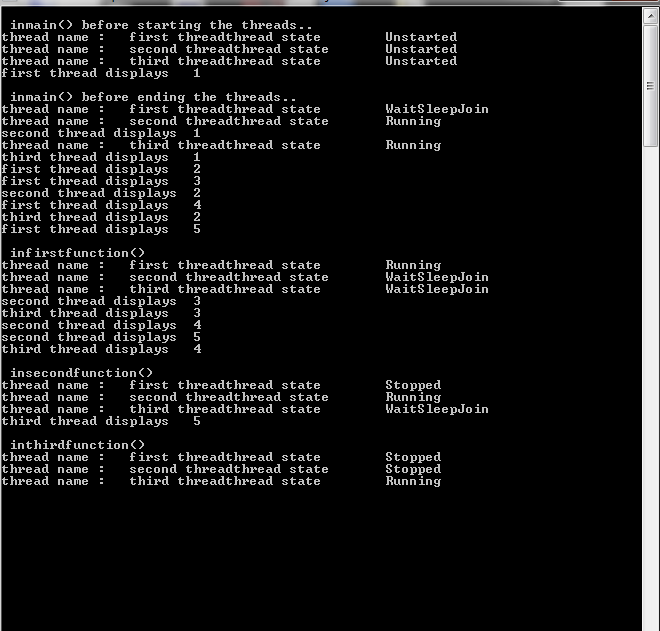using System;
using System.Collections.Generic;
using System.Linq;
using System.Text;
using System.Threading.Tasks;
namespace DelegatesBasic
{
//step 3
//syntax for creating delegate.
public delegate void HelloFunctionDelegate(string message);
class Program
{
static void Main(string[] args)
{
//step 1
//A delegate is a type safe function pointer
//step 4
//to run a delegate create its object just like we use to create the object of a class
// and here its very simlar to the class.
HelloFunctionDelegate del = new HelloFunctionDelegate(Hello); // this is how a delegate points to a function.
//step 5
del("hello from delegate....");
//what I have done above is that just created a delegate's object and pass the function name into its constructor
//now delegate know which function it needs to point/invoke by passing its name.
// and then I am just passing a string message into the delegate object which is required by the Hello() method.
Console.ReadKey();
}
//step 2
public static void Hello(string strMessage) {
Console.WriteLine(strMessage);
}
}
}
using System.Collections.Generic;
using System.Linq;
using System.Text;
using System.Threading.Tasks;
namespace DelegatesBasic
{
//step 3
//syntax for creating delegate.
public delegate void HelloFunctionDelegate(string message);
class Program
{
static void Main(string[] args)
{
//step 1
//A delegate is a type safe function pointer
//step 4
//to run a delegate create its object just like we use to create the object of a class
// and here its very simlar to the class.
HelloFunctionDelegate del = new HelloFunctionDelegate(Hello); // this is how a delegate points to a function.
//step 5
del("hello from delegate....");
//what I have done above is that just created a delegate's object and pass the function name into its constructor
//now delegate know which function it needs to point/invoke by passing its name.
// and then I am just passing a string message into the delegate object which is required by the Hello() method.
Console.ReadKey();
}
//step 2
public static void Hello(string strMessage) {
Console.WriteLine(strMessage);
}
}
}